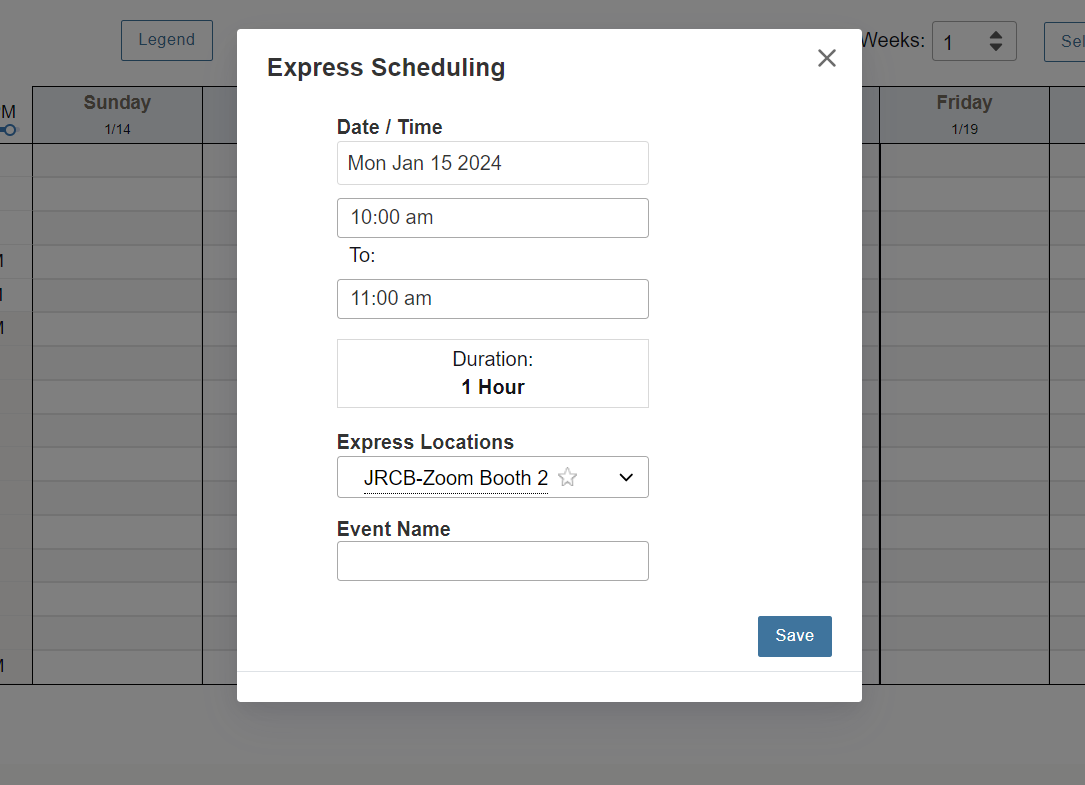Despite the cat-astrophe of the lawyer who accidentally turned himself into a cat for his court appearance, the legal field (along with everyone else, it seems like) has determined that Zoom and other video conferencing softwares are just too convenient to get rid of.
Meetings, interviews, classes, and trainings often have video-conferencing options, and unless you want the whole school to hear your conference call, you’re going to need a private place to take the call. But, that doesn’t mean you have to go home for every online meeting—just walk right over to the BYU Law Library’s Zoom booths!
What’s a Zoom booth?
A little piece of Zoom-solitude, these booths are located on the third floor of the library near the east carrel areas. There are two booths, each equipped with a little cafe-style table and two benches and several USB and three-prong plugs. The benches fit one person, so technically, two people could sit facing each other, but it would be cramped. They are more suited for one person use. Each booth has lights that can be dimmed or brightened, with a knob on the ceiling to adjust them—these can be very helpful to get that interview-perfect lighting! (Speaking of perfect lighting, you can check out ring lights at the Circulation Desk!)
The Zoom booths look like this:

I tested the sound, very scientifically, by speaking normally and asking if anyone could hear me. They are pretty soundproof; normal-level speaking was difficult to hear when a person was just outside the booth. They are sound-proofed to handle any regular zoom conversations. I’m not sure they are sound-proof enough to handle any mid-meeting screams or yells though, so keep that in mind.
Where can I find the Zoom booths?
If you are on the second (main) floor of the BYU Law Library, walk up the grand staircase at the north end of the law library and continue left at the top. The Zoom booths are located to the right, after you walk past a few shelves, and just after where the individual seating against the staircase ends.
If you are on the third floor, walk towards the grand staircase entrance, go to the east side of the library and look for a gap in the bookshelves.
Here is a map from the site used to make the reservations:
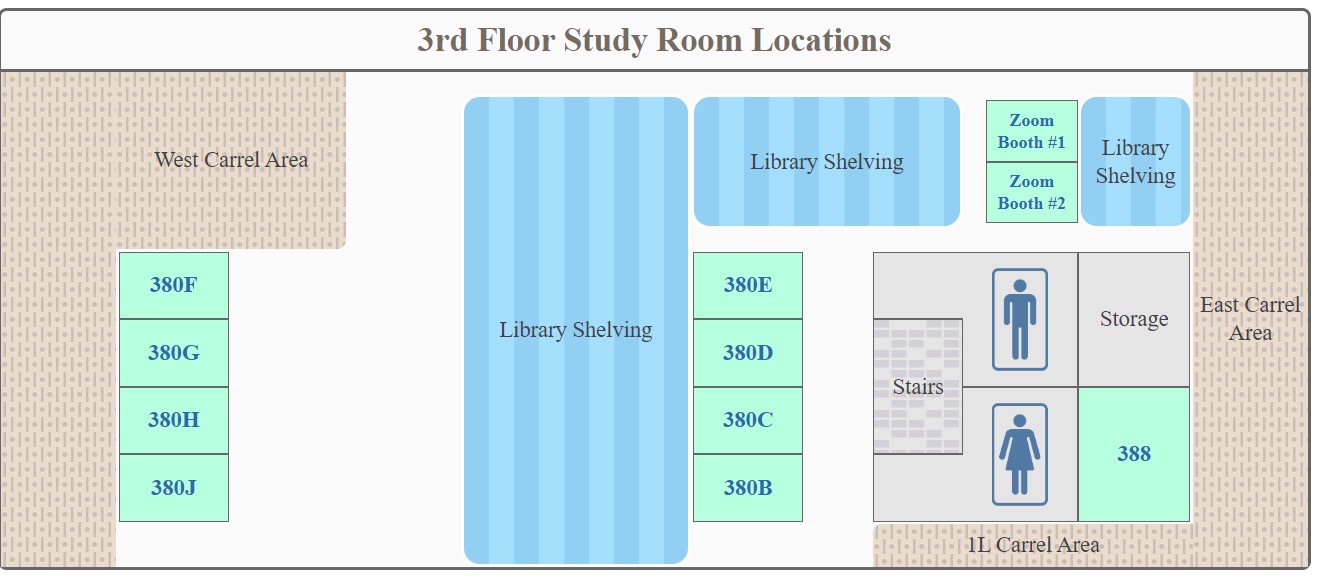
How do I reserve a Zoom booth?
Zoom booth reservations occur on the same page as study room reservations (link here). Log into the system, and click on the link to the booth you would like to reserve. The calendar for the booth and the available times should show up at the bottom of the screen like this:
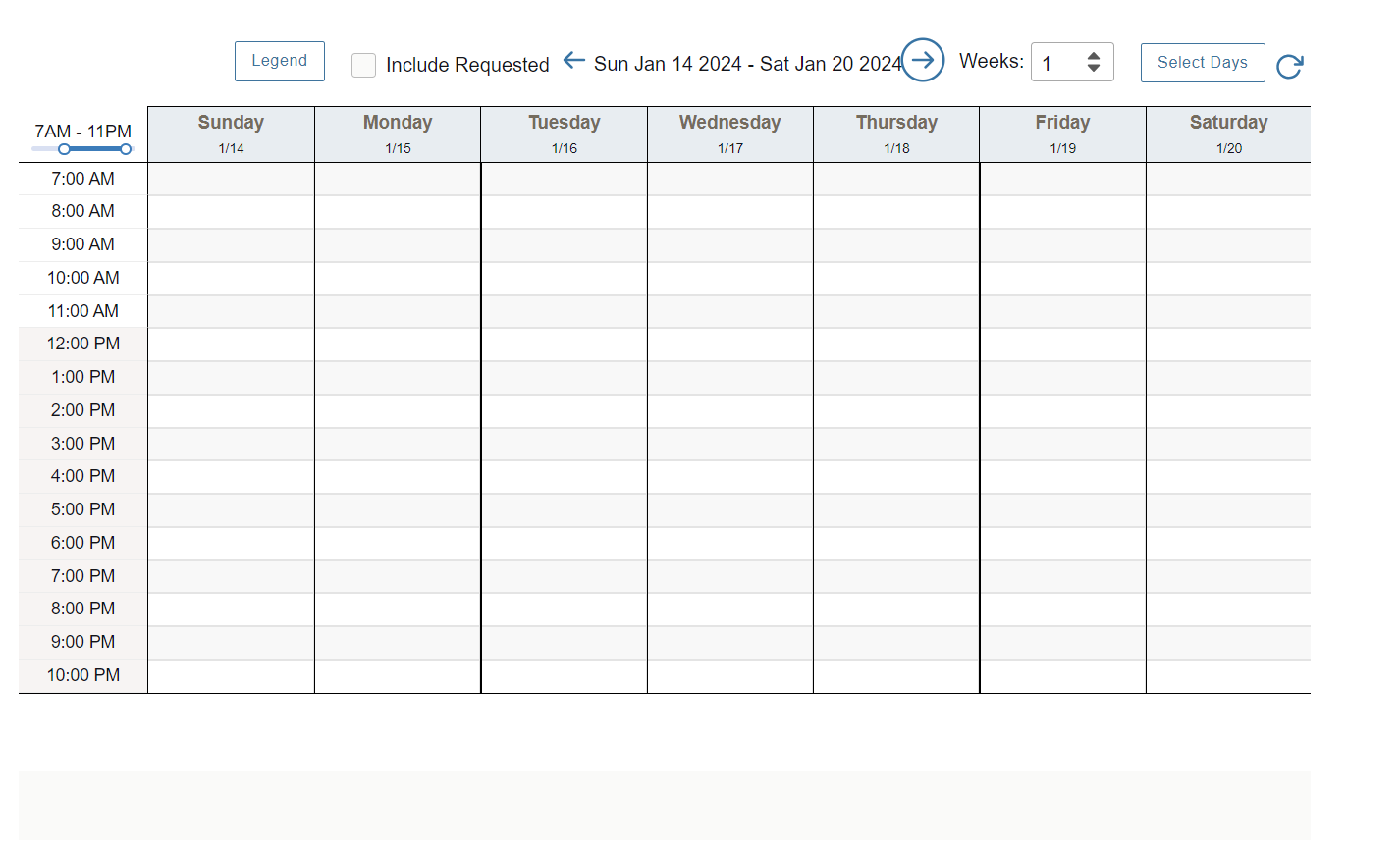
Then, once you click on your preferred date and time, a box will pop up that requires you to name the event and confirm the date and time. You can reserve the room for up to an hour at a time.
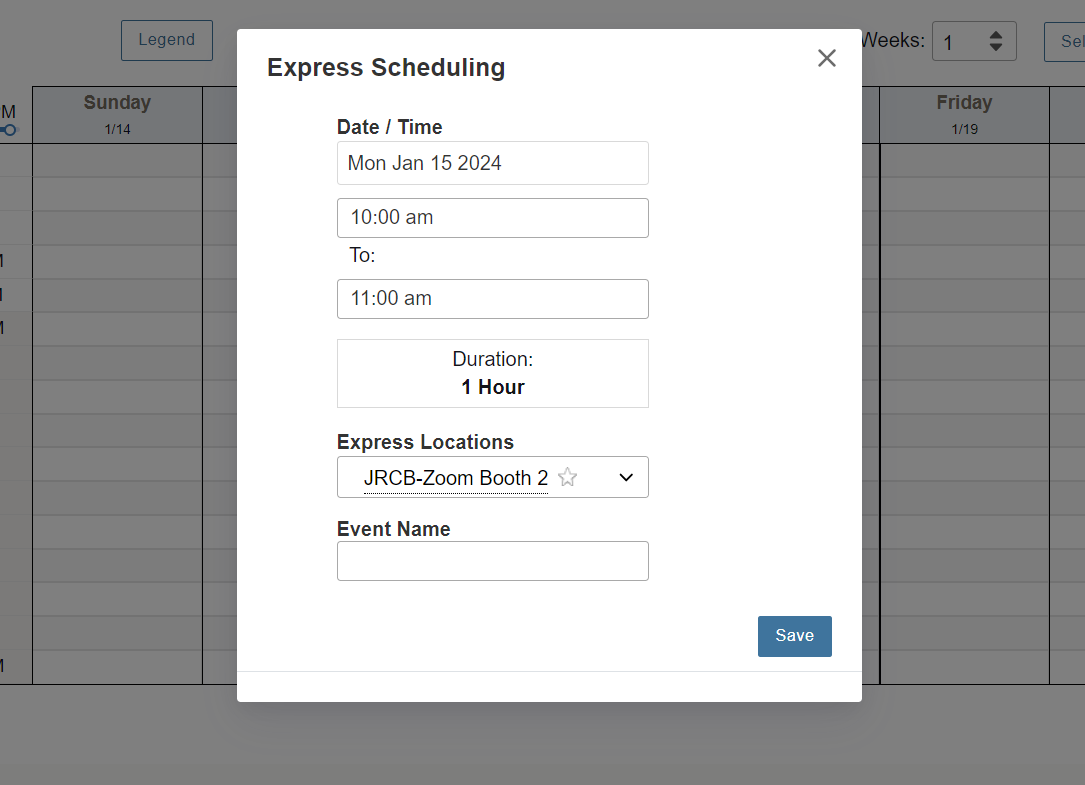
So, there you have it—the 4-1-1 on the law library’s Zoom booths, prepped and ready for every video-conferencing need. (Questions or concerns about the Zoom booths can be sent to Melanie Chao at chaom@law.byu.edu.)
Written by: Emma Hackett (3L and BYU Law Library Reference Assistant), Henry Wright (2L and BYU Law Library Reference Assistant), and Annalee Hickman Pierson (Head of Reference and Faculty Services at the BYU Law Library)