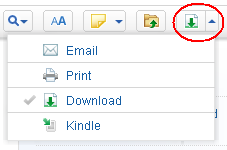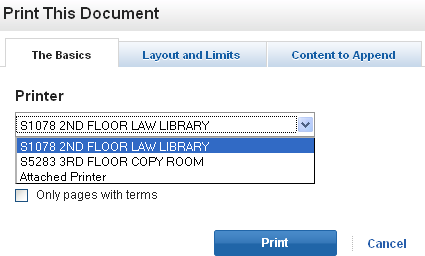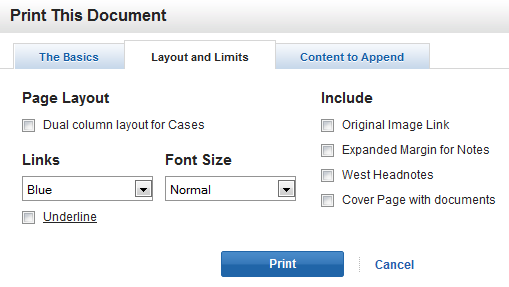The long-awaited day of printing from WestlawNext to the standalone Westlaw printers is finally here. In any document, you can find the print icon in the drop-down list underneath the email or download button.
The icon changes according to whatever you did last. So, once you print, the printer icon should appear where the download icon is circled in the image above.
Below you can see that the two Westlaw printers here in the law library are now available for printing.
I haven’t played around with the printing too much yet, but many of the options under “Layouts and Limits” seem like they’ll be quite useful. For example, you can now print with or without the West Headnotes, you can add an expanded margin for notes, and you can get rid of the cover page. All good options in my mind.