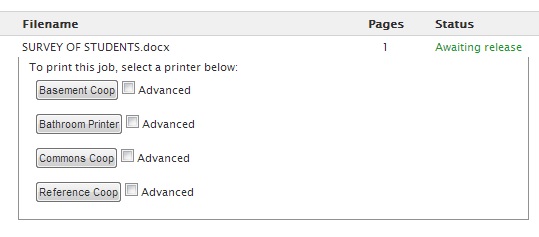There are a number of printing and scanning options in the library. The library is home to 3 of the 4 co-op printers. One is in the basement and another is on the 3rd floor around the corner from the bathrooms. The 3rd is the one labeled “reference coop” when you attempt to print. The “reference coop” printer was recently moved into the copy room with the Lexis printer.
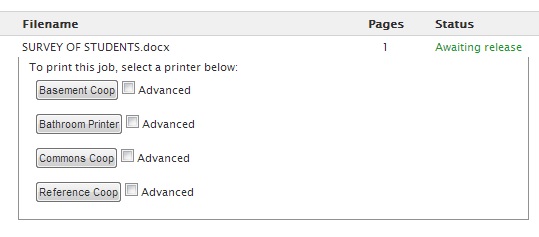 There are no co-op printers on the 2nd floor of the library. Additionally, there are 2 Pharos printers in the library – one in the 3rd floor copy room and one near the 2nd floor reference desk. While the library houses these printers, the Help Desk services them. Please contact the Help Desk if you encounter trouble with printing.
There are no co-op printers on the 2nd floor of the library. Additionally, there are 2 Pharos printers in the library – one in the 3rd floor copy room and one near the 2nd floor reference desk. While the library houses these printers, the Help Desk services them. Please contact the Help Desk if you encounter trouble with printing.
The Library also provides a number of scanning options. There are two multi-page scanners – one near the Pharos printer on the 2nd floor and one on the 3rd floor. These scanners are great if you have several looseleaf pages to scan.
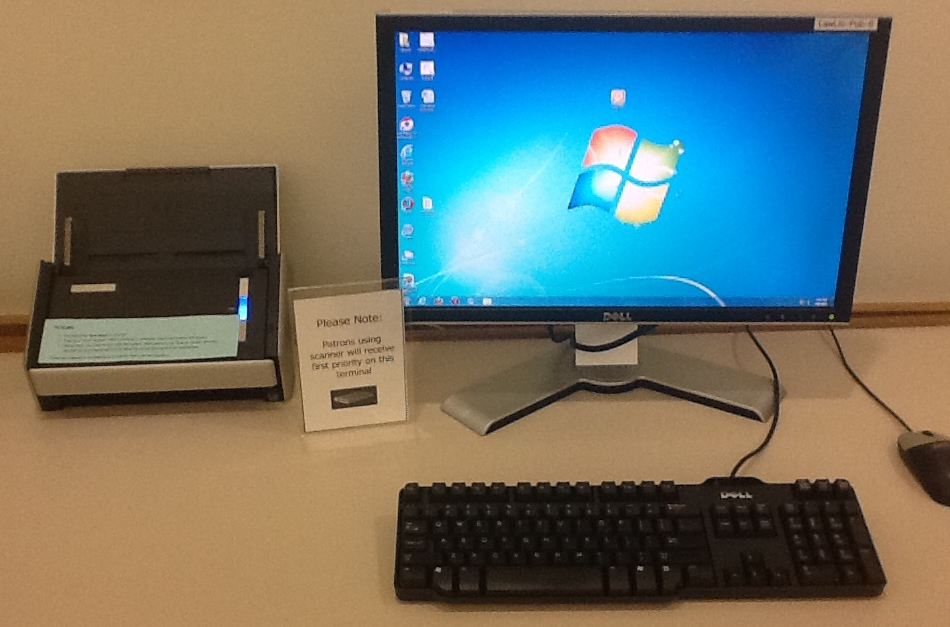 We also have 4 flatbed scanners – 2 near the 2nd floor reference desk, 1 in the Reserve Library, and 1 on the 3rd floor. These are great scanners that produce high-quality images.
We also have 4 flatbed scanners – 2 near the 2nd floor reference desk, 1 in the Reserve Library, and 1 on the 3rd floor. These are great scanners that produce high-quality images.
 Finally, we have our KIC Scanner–a face-up scanner with lots of bells and whistles. This scanner allows you to scan quickly, as you can turn the page, hit a button (or a foot pedal), then go on to the next page. It has an easy touch screen interface and is quite popular among students. The KIC Scanner also has many options for delivering your scans – flash drive, email, save to Google Drive, and even save via QR Code. The KIC Scanner is located near the 2nd floor reference desk.
Finally, we have our KIC Scanner–a face-up scanner with lots of bells and whistles. This scanner allows you to scan quickly, as you can turn the page, hit a button (or a foot pedal), then go on to the next page. It has an easy touch screen interface and is quite popular among students. The KIC Scanner also has many options for delivering your scans – flash drive, email, save to Google Drive, and even save via QR Code. The KIC Scanner is located near the 2nd floor reference desk.
 Instructions are available near most scanners, but employees at the circulation and reference desks are available and willing to help if you run into any problems with the scanners.
Instructions are available near most scanners, but employees at the circulation and reference desks are available and willing to help if you run into any problems with the scanners.