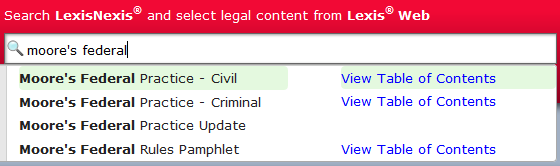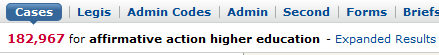![]() A couple of weeks ago, Lexis released some changes to Lexis Advance. I wanted to run through a couple of them that I thought might be useful to you. The first is the ability to select a source from the search bar. When Lexis Advance was first released, there was no good way to select a particular source like Moore’s Federal Practice. Eventually Lexis added the Browse Sources link next to the search bar, which provided this functionality but was not the easiest to use. In the current release of Lexis Advance, researchers can now simply type the name of the source into the search box and the matching sources will be displayed below. This makes things a lot easier for researchers trying to get to a particular source.
A couple of weeks ago, Lexis released some changes to Lexis Advance. I wanted to run through a couple of them that I thought might be useful to you. The first is the ability to select a source from the search bar. When Lexis Advance was first released, there was no good way to select a particular source like Moore’s Federal Practice. Eventually Lexis added the Browse Sources link next to the search bar, which provided this functionality but was not the easiest to use. In the current release of Lexis Advance, researchers can now simply type the name of the source into the search box and the matching sources will be displayed below. This makes things a lot easier for researchers trying to get to a particular source.
The one problem I still see is that researchers cannot select a specific database, like law reviews and journals. This addition would make Lexis Advance much more useful, especially for law students and faculty.
The other enhancement that I’ve been waiting for is a tweak in the Lexis Advance algorithm that would reduce the number of results in a given search. If you’ve used Lexis Advance you’ve likely noticed that a search may bring back millions of results. The results at the end of the list provide no relevant results, perhaps having just one of the search terms, so why include them? For example, a search of federal cases for affirmative action higher education used to bring back about 2 million results. With the change to the algorithm, this result is now roughly 180,000.
Much fewer, but I thought the result would be even more restrictive. A similar WestlawNext search, for example gives 452 results. So, while this is an improvement in Lexis Advance, I still think there’s a ways to go.