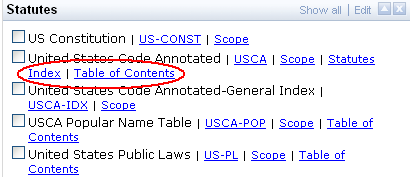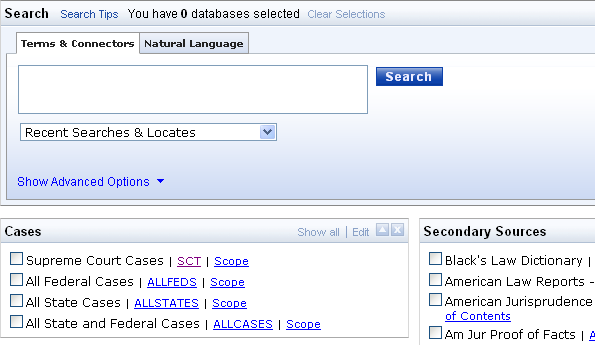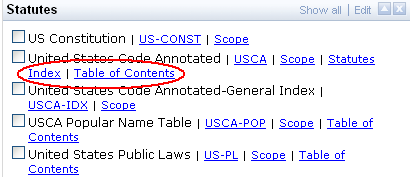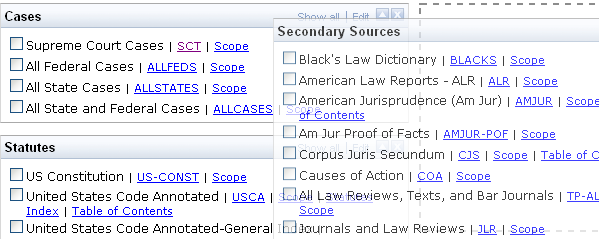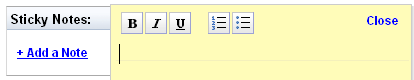Westlaw’s main law school interface looks a little different than it used to. The heart of the change is that users can now conduct searches of multiple databases from the main research screen. This mirrors the functionality users have had on the state research tabs for some time now.
Users can also access indexes and tables of contents for statutes, etc. with one click. This is a welcome addition as finding some of these tools in the past was quite a chore.
Westlaw has also provided a relatively easy to use editing function that includes drag and drop content blocks. Users can easily manipulate the content they find on their main research page, allowing for easy access to often-used sources. On the flip side, this can cause a certain amount of frustration in training situations as the main research page may look different for each user.
Westlaw has also added a “Sticky Notes” feature where users can jot down notes to themselves. This would be even nicer if you could write yourself a note on any Westlaw screen and they would be compiled in one place. “Sticky Notes” currently appears to be available only on the main research screen.