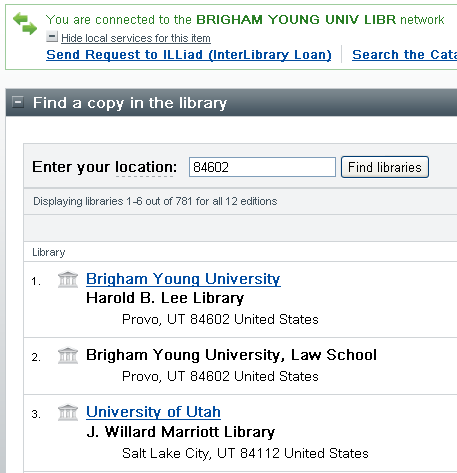Searching Google Books can often be an important part of research as it allows researchers to search the full-text of many books. However, researchers can only view portions of books that are still under copyright. Luckily, if you’ve found a useful book on Google, it’s quite easy to access the entire book through our library. Once you’ve run a Google Books search and found a book that looks interesting, you’ll notice that there is a link to the left of the preview that says “Get this book in print.”
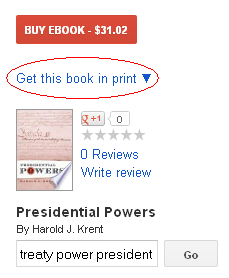 Clicking on that link will give you options to buy the book, as well as to “Find in a library.” (If there is no Ebook available, the “Find in a Library” link will appear with the book preview.)
Clicking on that link will give you options to buy the book, as well as to “Find in a library.” (If there is no Ebook available, the “Find in a Library” link will appear with the book preview.)
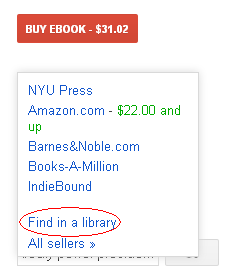 If you click on the “Find in a library” link you will be taken to Worldcat, a giant library catalog, and shown where your book is found. WorldCat may recognize you as being at BYU or you can enter your zip code. Then you will be shown where the closest book resides. Here there is a copy in our library and the main library. If one of the BYU libraries does not appear you can click the “Send Request to ILLiad (InterLibrary Loan)” link and, once you authenticate, the information for this book will populate the ILL request form.
If you click on the “Find in a library” link you will be taken to Worldcat, a giant library catalog, and shown where your book is found. WorldCat may recognize you as being at BYU or you can enter your zip code. Then you will be shown where the closest book resides. Here there is a copy in our library and the main library. If one of the BYU libraries does not appear you can click the “Send Request to ILLiad (InterLibrary Loan)” link and, once you authenticate, the information for this book will populate the ILL request form.
This is a great way to combine Google Books and our Library collection to enhance your research.