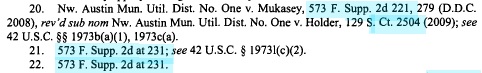A recent partnership between HeinOnline and Fastcase now provides access to cases within HeinOnline. Until now, HeinOnline users have only had access to cases from the U.S. Reports. The Fastcase integration allows HeinOnline users to access cases from the Supreme Court (1754-present), Federal Circuits (1924-present), Board of Tax Appeals (vols. 1-47), Tax Court Memorandum Decisions (vols. 1-59), U.S. Customs Court (vols. 1-70), Board of Immigration Appeals (1996-present), Federal District Courts (1924-present), and Federal Bankruptcy Courts (1 B.R. 1-present). Additionally, state case law covers all fifty states, with nearly half of the states dating back to the 1800s. Coverage for the remaining states dates back to approximately 1950.
When you access HeinOnline, you will now see a Fastcase tab that will allow you to search for cases by citation.
 While this tab can be useful, I imagine most users will take advantage of the Fastcase integration by accessing cases directly from a law review or journal article that they’re reading. Students and faculty love HeinOnline and the content it provides, but one of the complaints I often hear is that they can’t just click on a link like they can in Westlaw or Lexis and go to a citation. That complaint is only partially based in fact because up until this point HeinOnline users could click on links to access other documents within HeinOnline, like other law review articles or cases from the U.S. Reports. To do that, you have to make sure that “Citations on Page” is turned on. Once it is, citations that are linked are highlighted in blue.
While this tab can be useful, I imagine most users will take advantage of the Fastcase integration by accessing cases directly from a law review or journal article that they’re reading. Students and faculty love HeinOnline and the content it provides, but one of the complaints I often hear is that they can’t just click on a link like they can in Westlaw or Lexis and go to a citation. That complaint is only partially based in fact because up until this point HeinOnline users could click on links to access other documents within HeinOnline, like other law review articles or cases from the U.S. Reports. To do that, you have to make sure that “Citations on Page” is turned on. Once it is, citations that are linked are highlighted in blue.
![]() With cases now available through Fastcase, more citations are linkable through HeinOnline. So, now when you see a citation to the Federal Reporter or a state case, it’s likely that it will be highlighted in blue and you can read it right in HeinOnline.
With cases now available through Fastcase, more citations are linkable through HeinOnline. So, now when you see a citation to the Federal Reporter or a state case, it’s likely that it will be highlighted in blue and you can read it right in HeinOnline.