
The Law Library has access to Xchange, which is a Utah-government-owned and created database that provides access to Utah state district (trial) court dockets and documents, including traffic citations in Utah. It is to Utah law what PACER is to federal law, and if you practice law in Utah as an attorney, you will likely be using Xchange often for your cases. The library’s access to Xchange is open to non-law students or faculty, in addition to law students and law faculty; there are just different ways and purposes for the access.
How to Access Xchange from Home
BYU Law students and full-time BYU Law faculty can access Xchange on their personal computer by getting the username and password from Reference Services to use solely for academic purposes or for Bar applications (Please do not use for any other purpose.). You can stop by the Reference Desk to ask for it, or you can email reference@law.byu.edu for it.
How to Access Xchange at the BYU Law Library
If you are not a law student or faculty or would like to use Xchange for non-academic purposes, you can access Xchange on one of the three legal research computers on the main floor of the Law Library by the Reference Desk. There is an icon on the desktop of these legal research computers for Xchange. It looks like this:
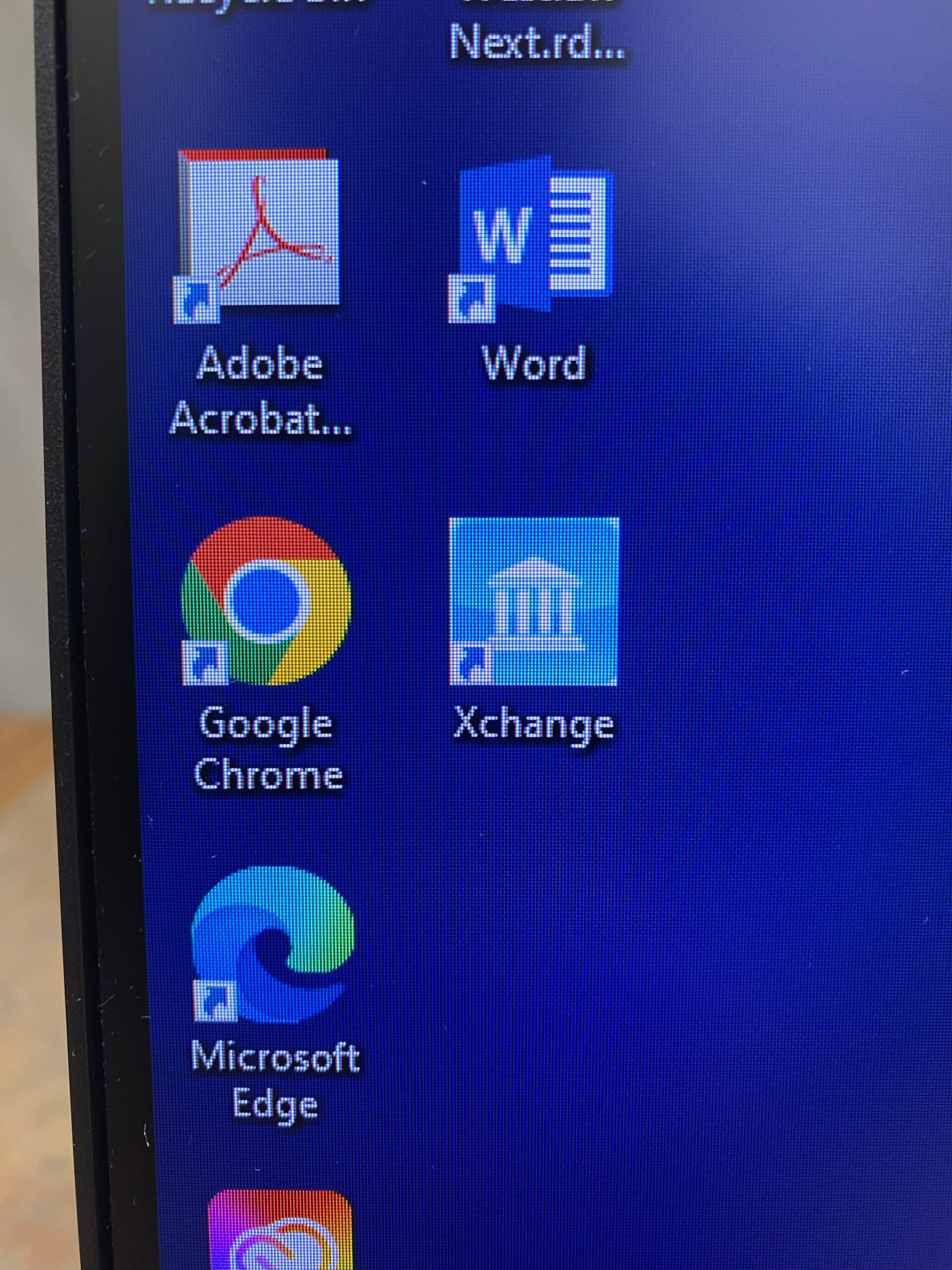
When you click the icon, login credentials will need to be entered in so that you can log in, and you’ll need to ask an employee at the Reference Desk to log you in. Reference hours are listed here so that you know when a good time to come into the library is.
Other Places to Access Xchange
Patrons can call their local Utah state district court buildings to see if they have a Public Access Xchange Terminal. The law library at the University of Utah has free access, as well as the Matheson Courthouse in Salt Lake City.
How to Find Traffic Citations Received in Utah
You can find all citations in the State of Utah (Even those you went to traffic school for; these must also be reported to the Bar) on Utah’s online Xchange Case Search system. After you are logged in on this link, follow the next steps precisely:
- Change the jurisdiction (at the top left of the page) to “District & Justice” (Traffic citations are generally issued by a justice court, but the default in Xchange is usually just “District”). This is very important!
- Type in your last name and first name with an asterisk at the end of each one: For example: Smith* John*
- Click on the “Search” button.
- This is the most comprehensive search because the asterisk at the end of each name pulls up all possible variations in the system (middle name, middle initial, maiden name included, etc.–it all depends on how the officer issued the citation). If your name is fairly common, enter your birth date as well to narrow down the results. The court clerks encourage students to, after doing a general search, try a few variations of their name and try entering their birth date just to make sure the search is comprehensive.
If you have received a ticket outside of Utah and are applying to the Utah Bar (or any other jurisdiction that requires such reports), you will need to contact the state court in that state to find out what process you need to go through to find citations issued in that state.
Questions or still having trouble? Contact Annalee Hickman Pierson at HickmanA@law.byu.edu.
Written by: Margaret Jarvis (3L and BYU Law Library Reference Assistant), Brandon Orullian (3L and BYU Law Library Reference Assistant), and Annalee Hickman Pierson (Head of Reference and Faculty Services at the BYU Law Library)