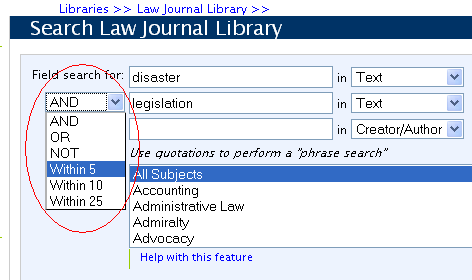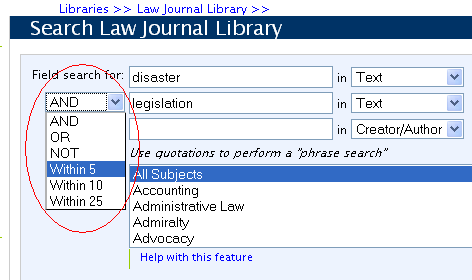HeinOnline recently made its proximity searching much more user friendly. Now when users run a search in the Field Search screen they can select if they want their terms to be “within 5,” “within 10,” or “within 25” words of each other.
This is a very useful improvement for legal researchers and should especially help those that aren’t comfortable using HeinOnline’s current search syntax. Hein points out that these new proximity connectors can only be used in the Text fields and that they cannot be used with exact phrases. Additionally, if you want to use proximity connectors in HeinOnline’s Quick Search or Advanced Search you will still have to use the old connector (i.e. “disaster legislation”~10). Check out Hein’s tutorial if you want to see this new addition in action.
You may also want to look at my prior blog post, Searching HeinOnline, for additional search tips.